In eSeller Cloud, customers can be created from the shop administration, webshop or ERP system. Customers usually have one or more logins, enabling the shop to identify the customer and display specific products, prices, language, currency, etc. Customer logins can also originate either from the shop administration, shop front or ERP system (however not passwords - see password reset functionality), and usually customers/customer logins are created and maintained in either eSeller Cloud or the ERP system.
For a customer it is possible to specify whether the customer is "active" as well as whether the customer is allowed to make purchases in the shop.
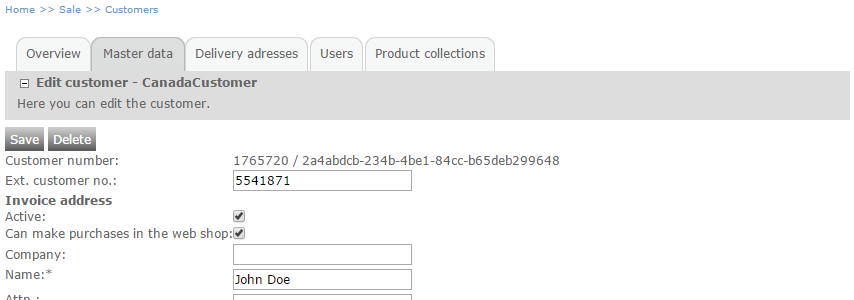
Customer settings.
If a customer is active, this means that the customer is able to log in (provided that the login is also active) and that any salespersons related to the customer is able to see and select the customer when logged in.
This in turn means that if the customer is not active, the customer will not be able to log in using any of the logins of the customer, and any salespersons related to the customer will not be able to see or select the customer when logged in.
If a customer is not allowed to make purchases in the shop (the setting "Can make purchases in the web shop" i NOT checked), the customer will not be able to add products to the basket - the add-to-basket button will not be visible in the shop.
For any login of a customer, it is possible to specify whether the login is "active" - that is, whether the customer can log in using the login.
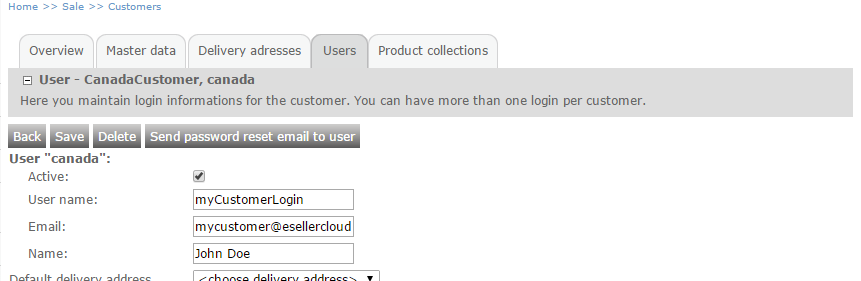
Customer login settings.
Customer updates
Shops that support customer login usually either have shop-controlled logins (meaning that customer logins are created and maintained in the shop front and/or shop administration) or ERP-controlled logins (meaning that the customers are created and maintained in the ERP system).
For shops that use shop-controlled logins, customers are sometimes able to update their information themselves (e.g. address) when logged in, in the shop.
For shops that use ERP-controlled logins, it is usually not desirable that customers are able to edit their information themselves, as then customer information will be out of sync with what is in the ERP system. Note that the XML customer export does not support exporting customer updates to the ERP system.
In stead, the shop can be set up to send an e-mail to a specific address containing the updated customer information, when a customer edits his/her information in the shop front.
In order to accomodate both of these setups, the shop settings must be configured accordingly.
The shop settings are found at Base setup > Webshops > Shop > All Settings tab > Customer tab.
The "CustomerProfileChangeEmailShopCopy" setting specifies the receiver e-mail address for customer update e-mails.
The "Customer_IsSaveProfileChange" setting defines whether customer information should actually be saved when the customer edits this in the shop front. For ERP-controlled logins this setting would usually be "No", as the information update must be made in the ERP system (and sent back to the shop). Note that when this setting is "No", no changes that the customer makes regarding his/her information is saved by the shop. This means that when the page updates, the "old" information will still be displayed. In this case the design of the customer editing page should probably make it clear to the customer, that the information change will be reviewed and updated at a later time.
The "Customer_IsSendEmailOnProfileChange" setting specifies whether an e-mail should be sent to the address defined in "CustomerProfileChangeEmailShopCopy" when a customer edits his/her information in the shop. When receiving a customer update e-mail, the shop administrator can update the information in the ERP system and send the updated customer back to the shop via integration.