The versatility of eSeller cloud allows the system to be used for many other purposes than B2C commerce; One of these are B2B portals and Agent portals for Salesmen. This overview takes you through the functionality of the Agent portal.
It is important to note that eSeller Cloud may be configured to support your specific business processes and that the default portal is meant as a template for you to expand upon.
What pain does an agent portal solve?
Today, many traveling sales professionals take orders either in spreadsheets or on plain paper. Often, it is difficult to know the exact order status or delivery time for products and it is difficult to present the products to the clients in a visually pleasing way that drives sales.
In short, sales representatives spend too much time taking order, managing the bureaucracy of orders and working with printed product presentations and ugly spreadsheets - We think they should spend their time presenting products and talking to the clients and let a system take care of the paperwork.
The eSeller Cloud Agent portal comes with the following features:
-
Present products with all relevant information and images in a stunning layout
-
Full tablet support with responsive design
-
Offline order pad for the few remaining places without network coverage
-
See customer specific prices from your ERP system
-
Place orders directly in the portal on behalf of the customer
-
Orders synchronized to ERP system within seconds
-
Realtime inventory status and delivery time
-
See customers previous or pending orders and invoices
-
Manage portal within the easy-to-use eSeller Cloud administration
-
Optional customer signature during checkout
-
Full traceability of all events

Sales representative login: Access to the Agent portal is limited to your sales representatives.
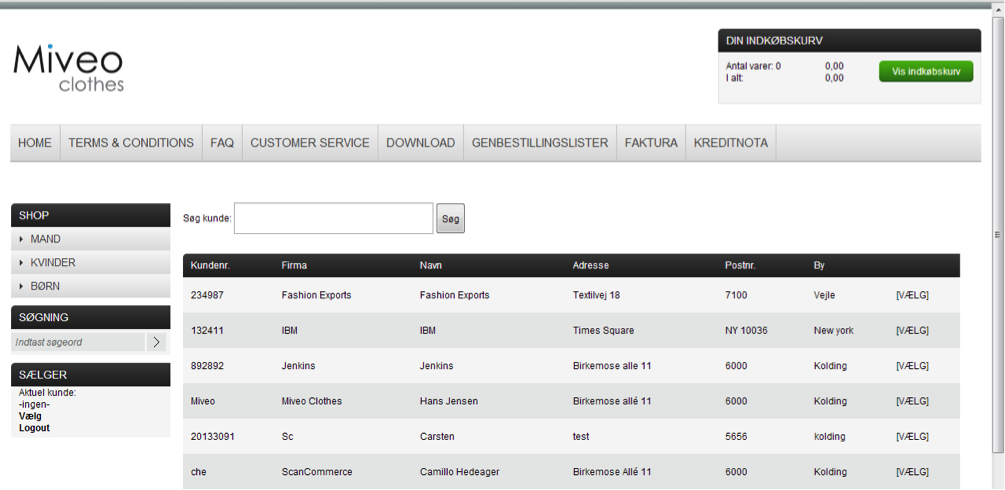
Customer picker: Once logged in sales representatives can easily find and select their customers from a list showing only their respective customers.

Add products in multiple sizes and colors to the basket at once while determining availability at a glance.
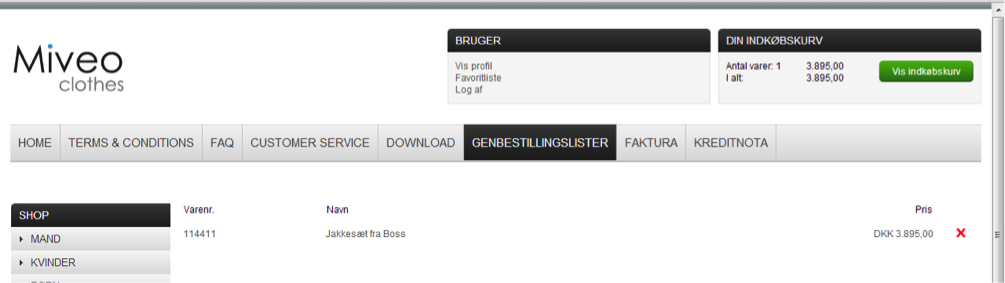
Order directly from previous orders
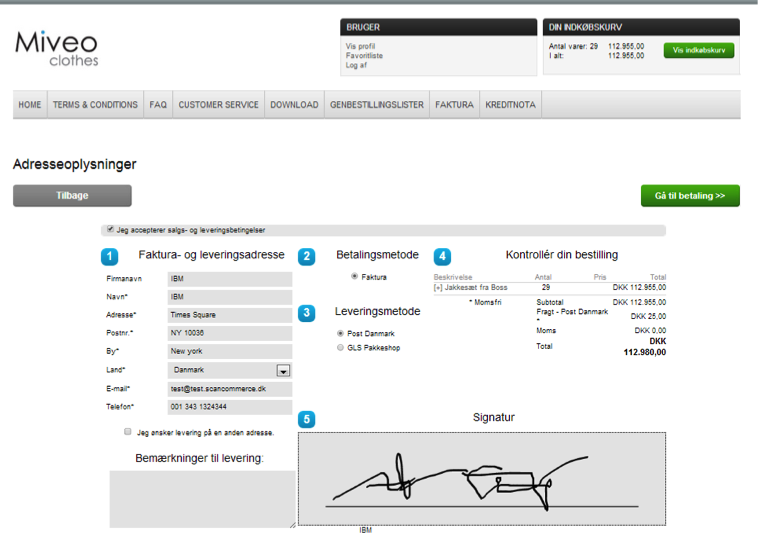
Order confirmation with relevant fields prefilled and with the customer signature field enabled.
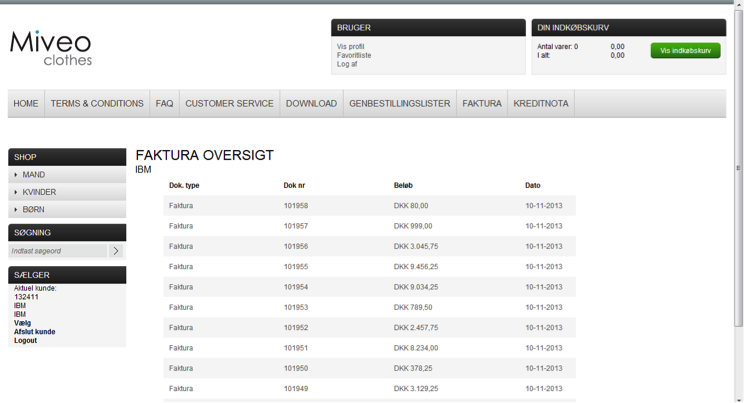
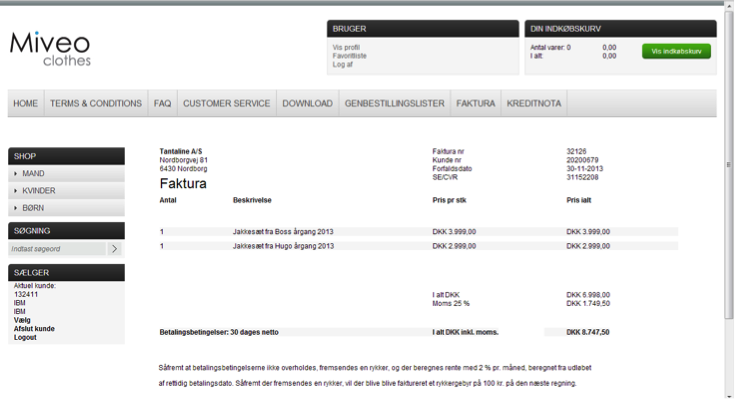
Account overview: Easy overview of past invoices.