To set up the currencies available in the shop, use the search field to search for “Currencies” and select one as shown below.
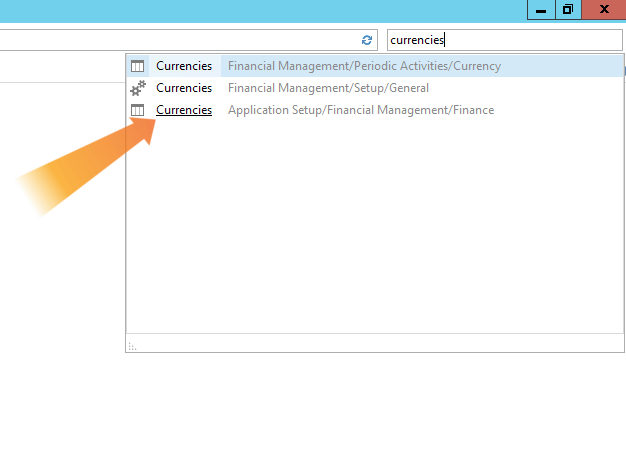
To edit the list of currencies, click “Edit List” in the top left corner.
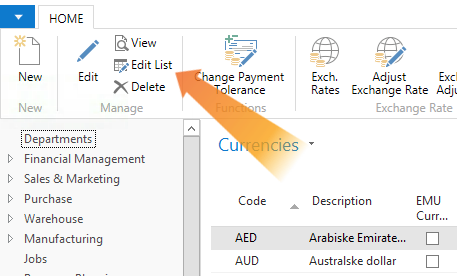
All needed currencies can then be enabled - however, it is not necessary to enable the local currency (LCY).
If you do not know the LCY, the currency used can be identified by closing or minimizing the edit list window and using the search field to search for “General Ledger Setup”, and select General Ledger Setup as shown below.
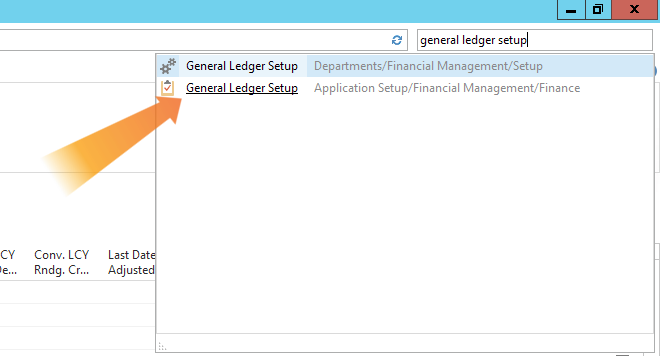
This will open the General Ledger Setup in a separate window, where you can identify the currency used in the ledger/accounting in the “LCY Code” field as shown below, in this case it is DKK.
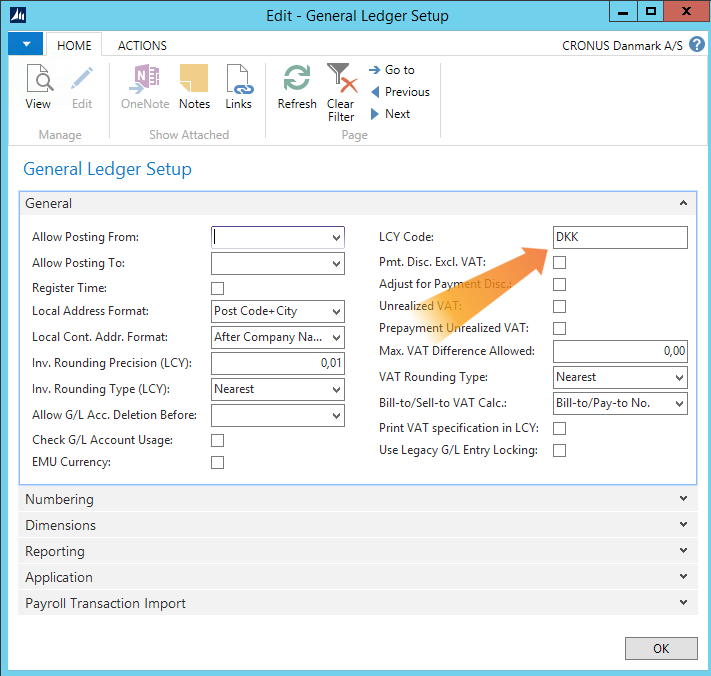
When you’re done, click “OK” to close the window, and you should be back to the list of currencies, where you can reopen the Edit List window.
To activate each currency needed, check off “eSeller Enabled” to the far right of the list, and if it is not already included, make sure the ISO currency code has been added under “OIOUBL Currency Code”, as shown below with Pound Sterling(GBP).
To find the ISO currency code, please see ISO currency codes.
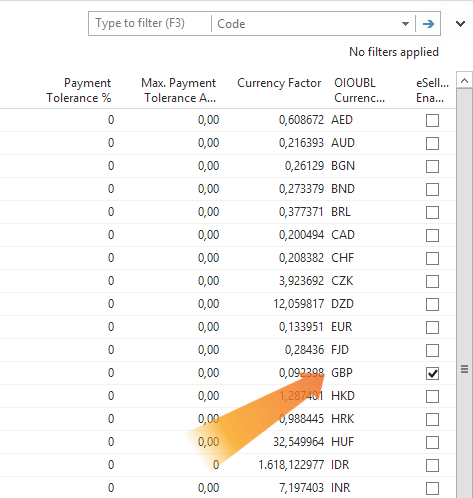
Press “OK” to close the Edit - Currencies window, and you’re done setting up the currencies for eSeller.